وهى الكل بيدور علية عموما الكود مش من صنعى لكن قدرت احصل علية وهو نادر جدا
الكود يشبة اومثل فى اليوم السابع عرض الاخبار وهو سهل جدا
وهذا مثال
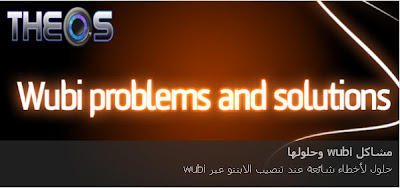
الخطوة الاولى :
نتجه الى : Layout -> Edit HTML
نوسع القالب بضغط : "Expand Widget Templates"
ثم نبحث :
[PHP]</head>[/PHP]
ثم قبلها نضيف :
[PHP]< src='http://ajax.googleapis.com/ajax/libs/jquery/1.4.2/jquery.min.js' type='text/javascript'></> < type='text/javascript'> //<![CDATA[ $(document).ready(function() { //Execute the slideShow, set 6 seconds for each images slideShow(3000); }); function slideShow(speed) { //append a LI item to the UL list for displaying caption $('ul.slideshow').append('<li id="slideshow-caption" class="caption"><div class="slideshow-caption-container"><h3></h3><p></p></div></li>'); //Set the opacity of all images to 0 $('ul.slideshow li').css({opacity: 0.0}); //Get the first image and display it (set it to full opacity) $('ul.slideshow li:first').css({opacity: 1.0}); //Get the caption of the first image from REL attribute and display it $('#slideshow-caption h3').html($('ul.slideshow a:first').find('img').attr('title')); $('#slideshow-caption p').html($('ul.slideshow a:first').find('img').attr('alt')); //Display the caption $('#slideshow-caption').css({opacity: 0.7, bottom:0}); //Call the gallery function to run the slideshow var timer = setInterval('gallery()',speed); //pause the slideshow on mouse over $('ul.slideshow').hover( function () { clearInterval(timer); }, function () { timer = setInterval('gallery()',speed); } ); } function gallery() { //if no IMGs have the show class, grab the first image var current = ($('ul.slideshow li.show')? $('ul.slideshow li.show') : $('#ul.slideshow li:first')); //Get next image, if it reached the end of the slideshow, rotate it back to the first image var next = ((current.next().length) ? ((current.next().attr('id') == 'slideshow-caption')? $('ul.slideshow li:first') :current.next()) : $('ul.slideshow li:first')); //Get next image caption var title = next.find('img').attr('title'); var desc = next.find('img').attr('alt'); //Set the fade in effect for the next image, show class has higher z-index next.css({opacity: 0.0}).addClass('show').animate({opacity: 1.0}, 1000); //Hide the caption first, and then set and display the caption $('#slideshow-caption').animate({bottom:-70}, 300, function () { //Display the content $('#slideshow-caption h3').html(title); $('#slideshow-caption p').html(desc); $('#slideshow-caption').animate({bottom:0}, 500); }); //Hide the current image current.animate({opacity: 0.0}, 1000).removeClass('show'); } //]]> </> <style type="text/css"> ul.slideshow { list-style:none; width:600px; height:240px; overflow:hidden; position:relative; margin:0; padding:0; font-family:Arial,Helvetica,Trebuchet MS,Verdana; ; } ul.slideshow li { position:absolute; left:0; right:0; } ul.slideshow li.show { z-index:500; } ul img { width:600px; height:240px; border:none; } #slideshow-caption { width:600px; height:70px; position:absolute; bottom:0; left:0; color:#fff; background:#000; z-index:500; } #slideshow-caption .slideshow-caption-container { padding:5px 10px; z-index:1000; } #slideshow-caption h3 { margin:0; padding:0; font-size:16px; } #slideshow-caption p { margin:5px 0 0 0; padding:0; } </style>
[/PHP]
ثم نضغط على حفظ
ثم نتجة الى اضافةاداة فى المكان اللى تحب يظهر فى الكود والمكان المحبب تحت الهيدر فى بداية الصفحة
سنتجه الى : Layout -> Add a Gadget -> HTML/JavaScript
[PHP]<ul class="slideshow"> <li><a href="رابط الموضوع"><img src="ضع رابط هنا " title="ضع هنا عنوان المقال" alt="وصف المقال ." /></a></li> <li><a href="رابط الموضوع"><img src="ضع هنا رابط " title="ضع هنا عنوان المقال " alt="وصف المقال." /></a></li> <li><a href="رابط الموضوع"><img src="ضع رابط هنا " title="ضع هنا عنوان المقال" alt="وصف المقال." /></a></li> </ul>
J[/PHP]
قم بتغير المسميات بروابط المواضيع اللى تحبها تظهر فى الاداة
ثم انقر على حفظ
اى تعليق او استفسار لاتتردد
ارجو الدعاء لى

